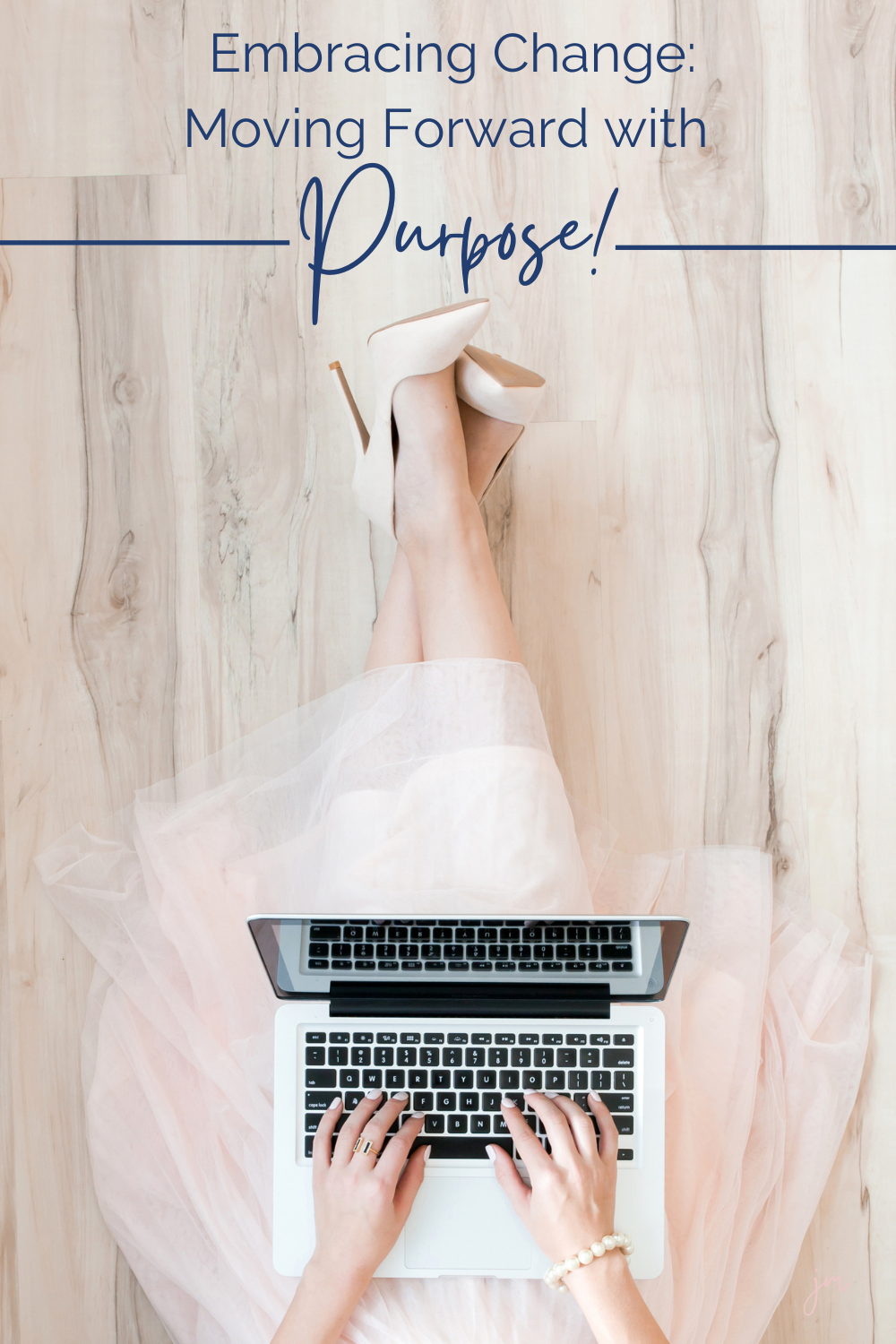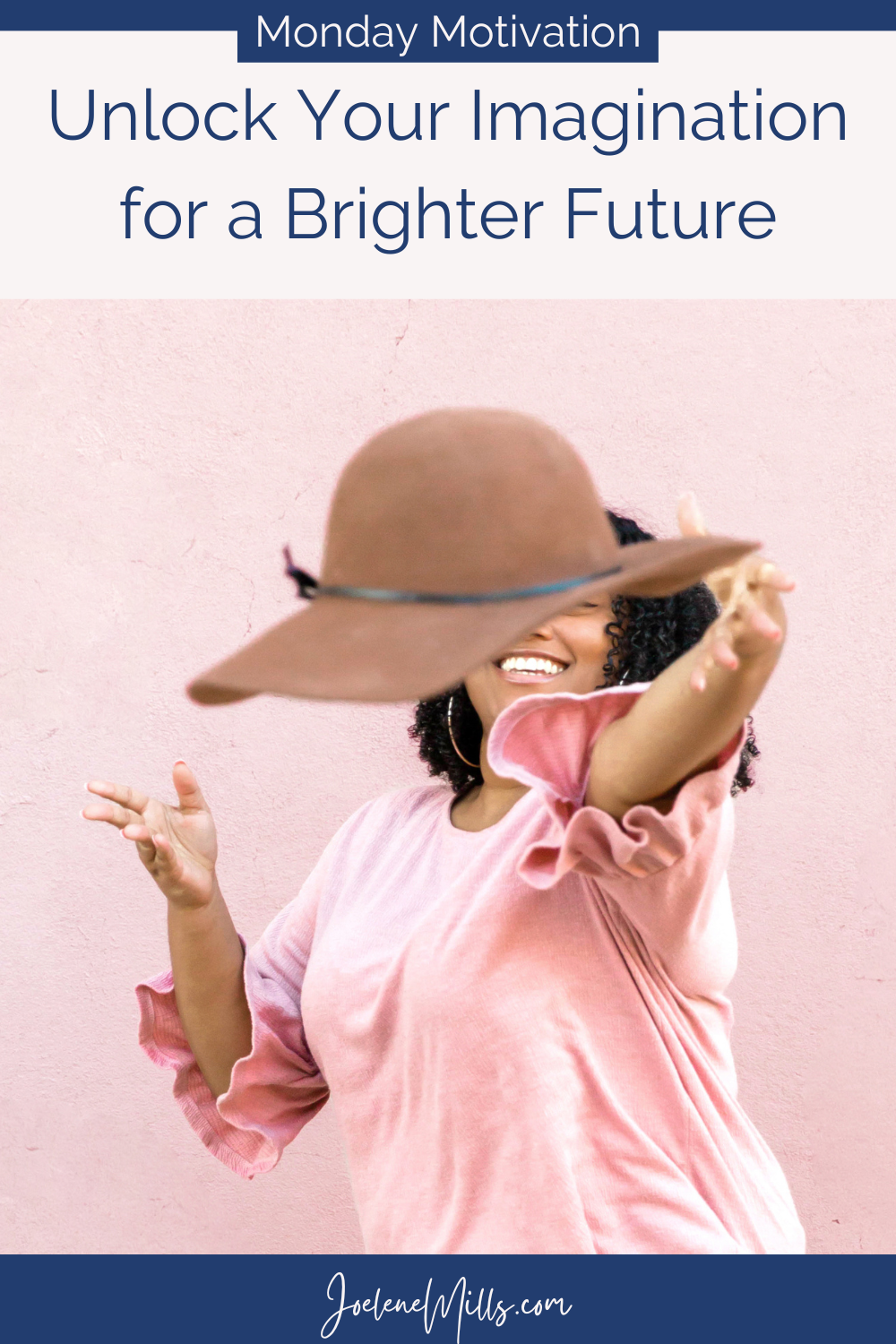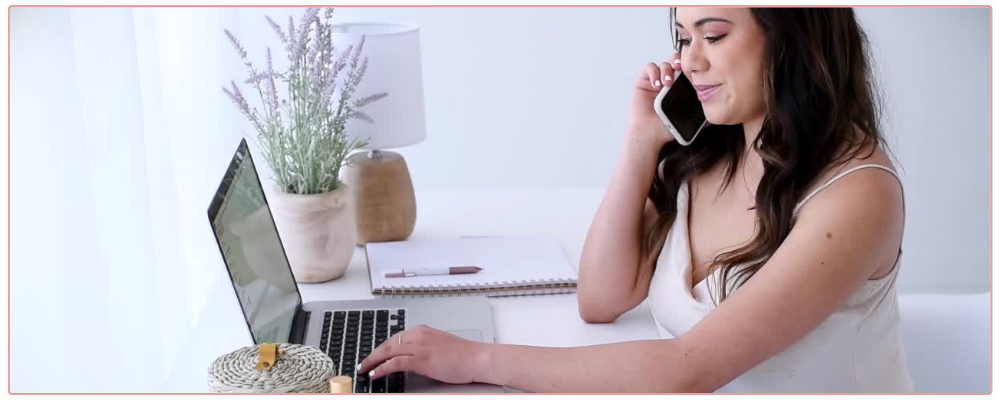
The best investment is in the tools of your own trade.
When you’re working as a coach, it’s crucial to have the right tools and resources at your disposal, to stay on top of everything. (Especially when you are working with multiple clients.) This list of tools will improve your understanding of your clients, connect with them on a deeper level, and help them achieve their goals.
“We become what we behold. We shape our tools and then our tools shape us.”
Marshall McLuhan
7 different tools to help you work smarter and more effectively as a coach:
Communication Tools
Choose an email service provider that offers templates and scheduling features, such as Mailerlite or ActiveCampaign. (I use ActiveCampaign) The right communication tools will help you stay organized and save time when communicating with your clients.
Use video chat software like Zoom to hold virtual meetings. This will help you provide better support and build stronger relationships with them.
Goal-Setting Software
If it is an app, a Trello board, or even a printable worksheet, both you and your client should have some way to track goals. One that allows you to set goals, track progress towards those goals, and create action plans. This will ensure that you can work more effectively with your clients by providing a structured approach to goal setting. In addition, use software like Trello to create and manage project boards for your clients. You’ll stay organized and on track when working with multiple clients at a time with this software.
Assessment Tools
Assessment tools like the VIA Inventory of Strengths help you and your clients to gain new insights into their biggest strengths and weaknesses. This information can be used to create a more customized coaching experience. In addition, look for personality assessments, like the Enneagram Personality Test, to help you identify your client's personality and behaviours.
This information can be used to help them set goals that play to their strengths.
Time Tracking
Use time-tracking software, such as Toggl or RescueTime, to monitor your client's progress and stay organized. This will help you provide more tailored support and guidance by identifying areas where they need improvement.
Reporting
Reporting tools, such as Excel or Google Sheets, can be used to generate reports for your clients that show progress towards their goals. It will help you better understand your client's challenges and opportunities for growth.
Planning
Use planning software or apps, such as Evernote or Trello, to create action plans and stay organized. This will help you manage your clients' work more efficiently so that you can focus on supporting their growth instead of getting lost in the details.
In addition, consider using calendar apps, like Google Calendar or iCalendar, to plan out your schedule and monitor deadlines for your clients. You can then stay on top of all of your commitments and keep them informed about any changes in scheduling.
Time-Management Tools
Look for time management tools, such as Pomodoro timers or meditation apps to help your clients manage their time and reduce stress levels. (I use and recommend Insight Timer for meditation.) Time management tools help you and your clients be more productive and balanced.
Use productivity apps like Evernote or Trello to organize projects and keep track of important deadlines for your clients. This information will help you create a personalized schedule for each client that works best for them.
As you can see, there are a lot of systems you need to have in place with plenty of available tools for coaches.
Stay connected to your industry so you can watch out for new products that may help you streamline your work processes or offer better support to your clients. By having solid systems and the right tools, you'll be able to provide your clients with the guidance they need to achieve success.